How To Spot A Fake Website
9:23 PM
The Internet can be a great way to find products and services that may not be readily available in your local area, however it is important for you to be able to tell by navigating around on a website whether or not it is legitimate. According to www.wikihow.com, here are some steps to learn about the signs and ways to determine if a specific website is real and legitimate:
 |
| Photo courtesy of Winda (https://www.instagram.com/windareksa/) |
1. Call, write, or email the website using the contact information provided on their website to check for legitimacy.
If you reach an automated voice messaging system, find that the number is not in service, or nobody answers during regular business hours, the website may not be legitimate.
2. Check out the address bar – is the site verified by google? Most large, safe sites will be verified, and the address bar will display either a location or a safety ranking.
3. Look at the Google SafeBrowse report. Simply type in “http://google.com/safebrowsing/diagnostic?site=” before the site address in the address bar; Google will give out a report about this specific site.
For example:
4. Visit https://www.whois.net website to validate and assess the company's information.
Type the company's website or domain into the "Lookup" box provided on the Whois website and click on the "Go" button. Scroll down the Whois Lookup results page to verify if the information provided matches up with the information on the company's website; such as their country, official contact information, the amount of time they have owned the website or that verifies the website is associated with that program or award.
5. Read through the website's terms and conditions before doing business with them to check for understanding and to verify the terms and conditions make sense.
6. Verify that the website's checkout or payment page is Secure Sockets Layer (SSL) secured to protect your credit card number and other personal information you enter.
SSL secured pages will begin with "https" instead of "http" at the beginning of the web address.
7. Type the company's name into a major search engine to see if they appear in search results and to see if they are mentioned anywhere else on the Internet.
You
may also want to search for the business on consumer review websites
such as the Better Business Bureau to seek customer feedback and
reviews.
Please note that these are just few of the simple steps on how to determine if a specific website is real, safe, and legitimate. There are some websites that are not verified by Google and starts with "http" but has good reviews. Like http://www.zalora.com.ph/ and http://www.lazada.com/. Let's just always remember to search first about a specific site for reviews and/or feedbacks before giving your personal information.
I hope you learned something from here. If you find this post helpful, feel free to share it and give it a Google +1 below! :)
Remember to Dream, Sparkle, and Shine!
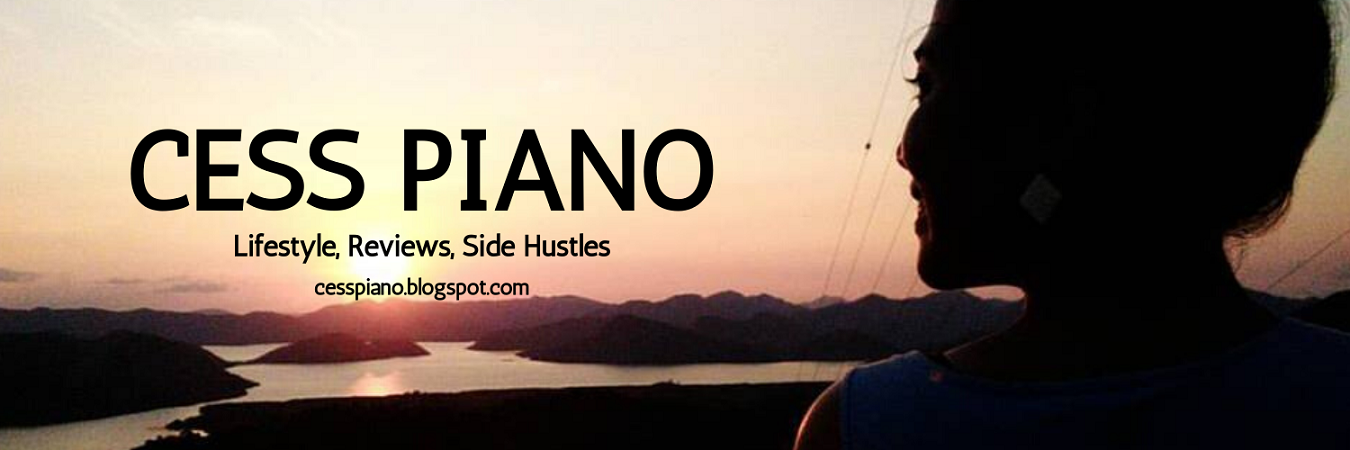












0 comments